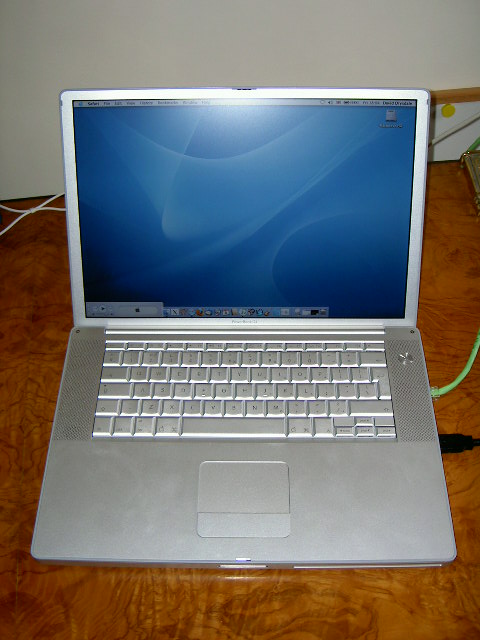Miss Direction
/MP3 to be precise). This
illustrated a neat feature of the Mac filesystem—iTunes could
still find all of the files, without having to re-import them.
Presumably the Finder keeps track with some kind of redirection
feature, although I can't see evidence of this at the Unix command
prompt level.
I've also got my Palm handheld syncing to the Powerbook; just installing the software that came with the handheld worked OK, but to get it to sync with the MacOS iCal and AddressBook programs, I also needed to download iSync and the iSync Palm conduit
Next up for getting things installed is another installer package,
this time the
Fink 0.7.1 package
management utilities plus a Mac GUI wrapper called
FinkCommander
0.5.3 for them. Fink seems to install stuff
under /sw. Once that was on board, the key packages I
was after were the guile and clisp-maxima
packages, so that I could get
some
old
projects up
and running again (hence the installation
of clisp-maxima rather than clisp, although
I did need to ln -s /sw/bin/clisp-maxima /sw/bin/clisp).
With the package dependencies, I ended up with 31 packages installed
via Fink, and I needed to add -I/sw/include to my
makefiles.
I also got fed up of only having a terminal version of Emacs available, so I downloaded a Mac GUI version 21.3.50.1. The main problem that I've had with this so far is that the emacsserver/emacsclient stuff isn't working.